MySQL 설치 (1)
Ⅰ. MySQL 다운로드
shinye0213.tistory.com

Ⅱ. 한글 설정 (1)







Ⅲ. Workbench 로그인




Ⅳ. 환경변수 설정






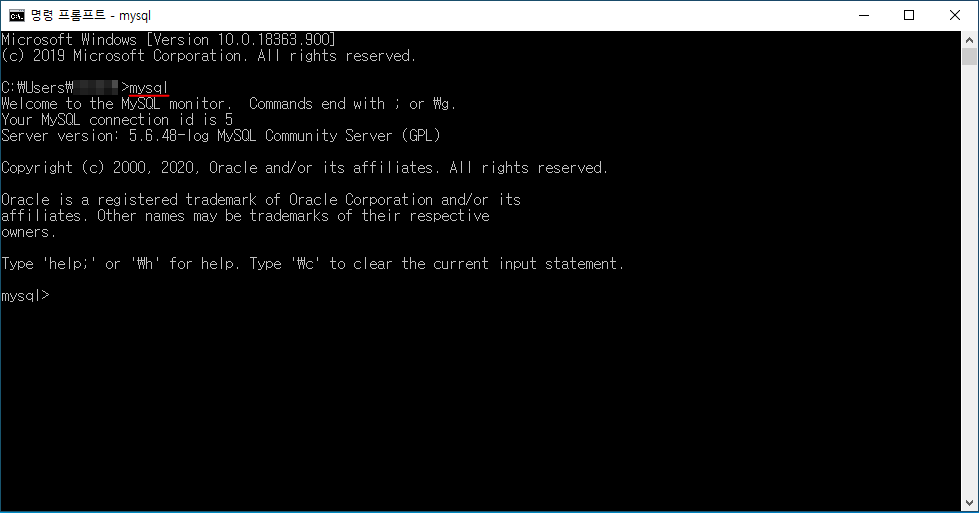
Ⅴ. 한글 설정 (2)




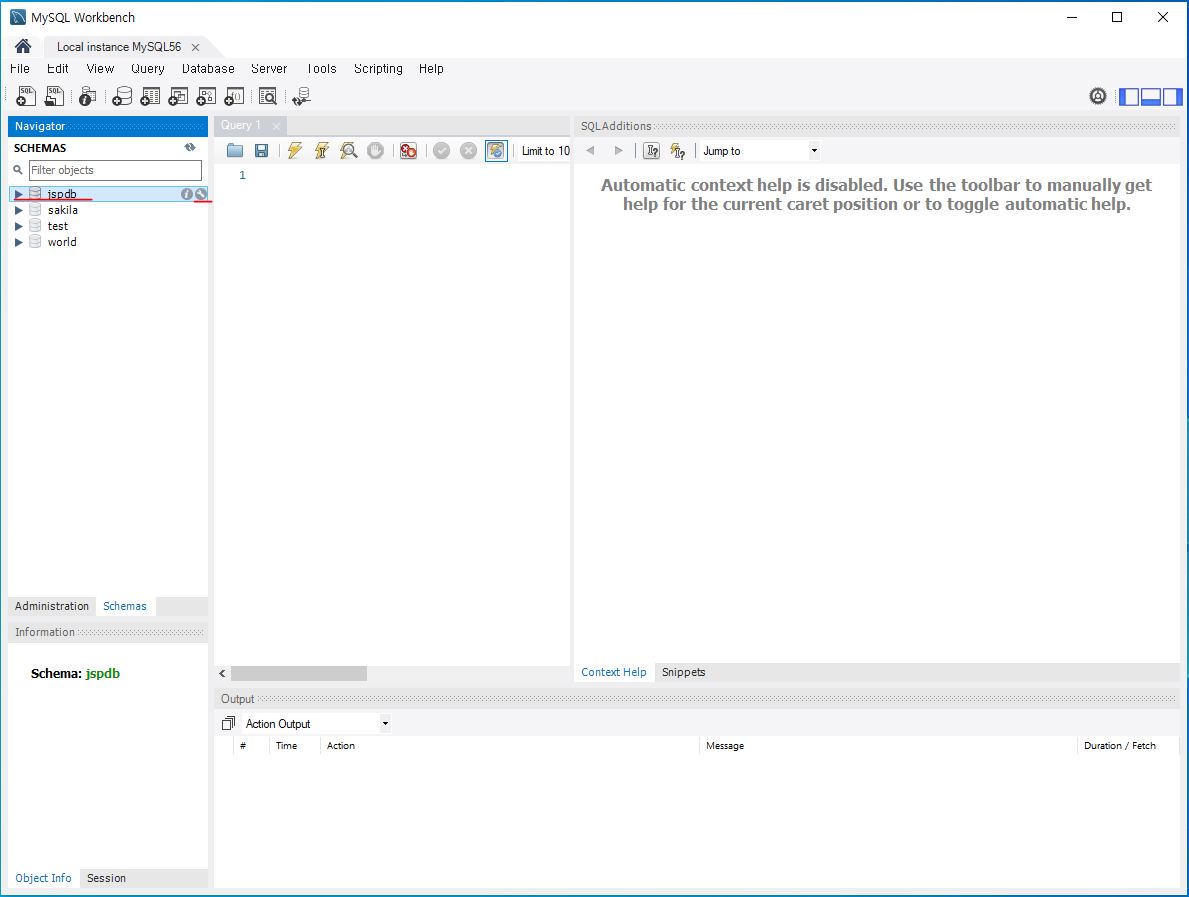



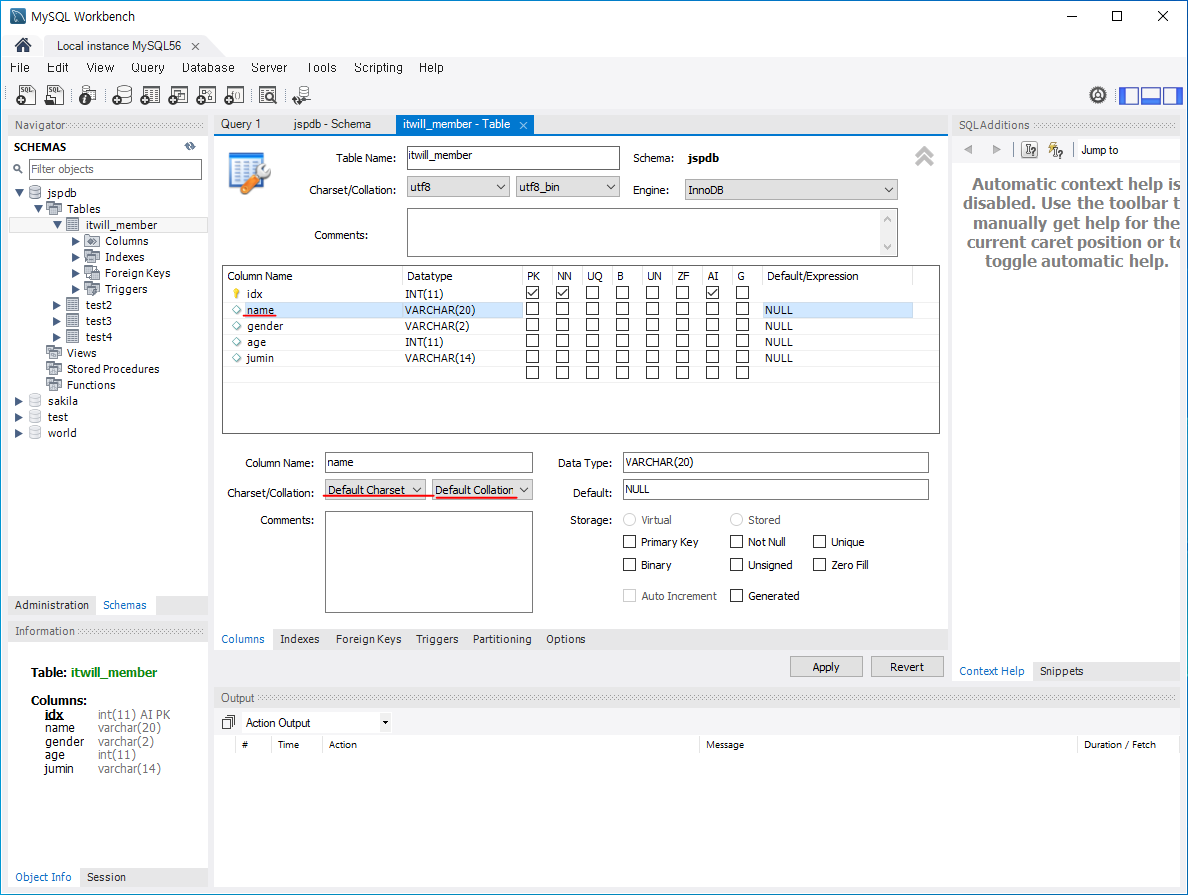


Ⅵ. connector j 설치
1. MySQL 홈페이지에 접속.
MySQL :: Developer Zone
MySQL Engineering Blogs MySQL Day Virtual Event: 5 Sessions in 1 Day MySQL Day Virtual Event Join us on July 29th, 2020 (8AM - 1PM PST) for a virtual event about why and how to upgrade to MySQL 8.0. Learn the key reasons you should upgrade to 8.0. Discov
dev.mysql.com
2. 알맞은 버전을 선택해 내려받으면 된다.
MySQL :: MySQL Downloads
Contact MySQL | Login | Register The world's most popular open source database MySQL.com Downloads Documentation Developer Zone MySQL Enterprise Edition includes the most comprehensive set of advanced features and management tools for MySQL. MySQL
www.mysql.com
3. 나는 5.1.49 버전을 받았다. 대단한 이유는 없고 학원PC랑 버전 맞추기 위해서임.
MySQL :: Begin Your Download
The world's most popular open source database
dev.mysql.com





'개발(Web) > DB' 카테고리의 다른 글
| [Oracle] SQL Developer 사용하기 (0) | 2020.07.10 |
|---|---|
| [MySQL] MySQL 기초 (0) | 2020.07.03 |
| [MySQL] MySQL 설치 (1) (0) | 2020.07.02 |
| [Oracle] GROUP BY절과 HAVING절 (0) | 2020.06.30 |
| [Oracle] 단일 행 함수 (2) (0) | 2020.06.30 |