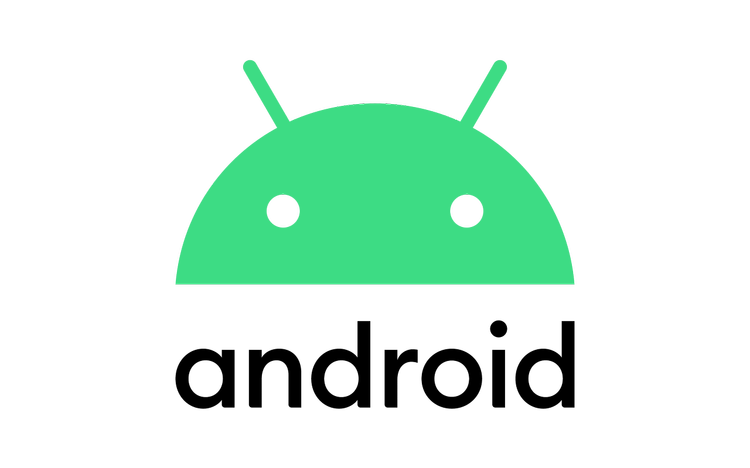[안드로이드 스튜디오/코틀린] 스크롤뷰 내 리스트뷰의 높이 설정 문제 문제 해결 방법 (1) 리스트뷰 높이를 따로 설정하기 import android.util.Log import android.widget.ListAdapter import android.widget.ListView object ListHelper { // 댓글 개수에 따라 댓글 목록의 높이를 조정하기 fun getListViewSize(cLV: ListView) { // 아무것도 하지 않고 null을 반환 val cLVAdapter: ListAdapter = cLV.adapter ?: return // 댓글 목록 전체 높이 var totalHeight = 0 // 최종 크기를 얻기 위해 for문에 listAdapter 설정 for (si..