
개요
| 자바스크립트 [JavaScript, JS] | 객체기반 스크립트 프로그래밍 언어 HTML, CSS에서 만든 정적인 페이지를 동적으로 만듦 |
| 특징 |
C언어 기반의 문법 사용 오픈된 소스코드 다양한 라이브러리 제공(ex. jQuery, Ajax, JSON) |
| 넷스케이프에서 개발한 스크립트 언어 HTML 문서 내부에 포함된 기능 웹 브라우저, 인터프리터 이용해 실행 (위에서 → 아래로, 순차적으로 실행) |
참고
| JSP [Java Server Pages] | JAVA를 이용한 서버 스크립트 언어(한마디로 JAVA 확장판) |
| 자바 vs 자바스크립트 | 서버에서 제공하는 언어 vs 클라이언트에서 받는 언어 |
| 자바-자바스크립트는 인도-인도네시아와 같음 (이름만 비슷하고 관계도 없는 아예 다른 언어) 같이 사용해 서로의 부담을 줄임 |
|
컴파일러 VS 인터프리터
| 컴파일러 [compiler] | 자바 소스코드 → 기계어 변경(JVM) ⇒ 소스코드 분석 해석 |
| 인터프리터 [interpreter] | 소스코드를 인터프리터가 바로 읽고 사용 (웹 브라우저에 포함돼 있음) |
주석 종류
| HTML 주석문 | <!-- 내용 --> |
| JS 주석문 | <script type="text/javascript"> //주석문 : 실행이 안 되는 코드로, //는 한 줄 주석 /* 화면에 출력 안 되기 때문에 주로 코드 설명, 테스트용 2줄 이상, 즉 블럭 주석 필요할 땐 슬래시(/)와 별(*) 이용 */ </script> |
001.html
| 입력 양식 | 설명 |
| document.write(내용); | 브라우저에 내용 표시 |
| console.log(내용); | 개발자도구(F12) 콘솔창에 내용 표시 |
| alert(내용); | 경고창에 내용 표시 |
<!DOCTYPE html>
<html>
<head>
<meta charset="UTF-8">
<title>Insert title here</title>
<style>
p {color: red;}
/* 주석 */
</style>
</head>
<body>
<!-- 주석 -->
<p id="one">hello world</p>
<script>
// 주석
document.getElementById('one').innerHTML = 'paul<strong>lab<strong>'
document.write('내용');
window.alert('경고창');
console.log('개발자도구(F12)-Console에 메시지 출력');
</script>
</body>
</html>


변수
| 변수 [var, variable] | 데이터를 저장하는 공간(메모리) 공간 하나에 데이터 하나만 저장할 수 있음 새로운 데이터가 들어오면 기존 데이터 덮어씀 undefined : 변수에 아무 값도 안 넣음 null : 변수에 빈 값을 넣음 |
| 변수 유형 | 문자형(string), 숫자형(number), 논리형(boolean) |
| 변수 사용 | 1. 변수 선언(데이터 저장공간에 이름 붙이고 메모리 확보) 2. 변수 초기화(변수 선언하자마자 값 대입)3. 변수 사용 |
| 입력 양식 | var 변수명; var 변수명 = 값; |
| 변수명 작성 | 1. 영문자, 숫자, 특수문자(_,$) 사용 가능2. 첫 글자는 무조건 대문자로 시작(소문자, 숫자 불가)3. 짧으면서 구체적인 단어로(코드는 나만 보는 것이 아님)4. 대소문자를 구분하며 여러 단어일 시 카멜표기법 사용5. 예약어 사용 불가(ex. if, for, while, switch, else, var, class) |
| 카멜표기법 [camelCase] | 변수명에 띄어쓰기 대신 대문자 이용해 단어 구분간헐적인 대문자 등장이 낙타 등처럼 보임 |
| 변수명 입력 양식 | var dlwlrma_iu; (X)var dlwlrmaIu; (O) |
참고
| typeof 연산자 | 변수/데이터 타입을 알아낼 때 사용 |
| 입력 양식 | document.write(typeof 변수/데이터); |
예시
| 입력 | 출력 | 설명 |
| document.write(typeof "123"); document.write("<br>"); document.write(typeof 123); document.write("<br>"); document.write(typeof null); |
 |
문자는 string 숫자는 number 객체나 null은 object |
| value = "1000"; document.write("<br>"); document.write(typeof value); value = 1000; document.write("<br>"); document.write(typeof value); var value = null; document.write("<br>"); document.write(typeof value); |
 |
문자는 string 숫자는 number 객체나 null은 object 참고로 정의X 변수는 undefined 참/거짓은 boolean 함수는 function |
002.html
<!DOCTYPE html>
<html>
<head>
<meta charset="UTF-8">
<title>Insert title here</title>
</head>
<body>
<script>
var 변수하나 = 100;
변수하나 = 200;
document.write(변수하나 + 변수하나);
// 100+200 아니고 200+200임
// (변수를 처음에 100으로 정의했다가 나중에 200으로 바꾼 것으로 간주함)
document.write('<br>');
var 변수둘 = '200';
document.write(변수둘 + 변수둘);
// 200은 숫자(이백), '200'은 문자(이영영)임
document.write('<br>');
var name = 'shinyelee'
document.write(name[0]);
// shinyelee에서 첫번째(1이 아닌 0부터 시작) 문자 출력
// -> s h i n y e l e e
// -> 0 1 2 3 4 5 6 7 8
</script>
</body>
</html>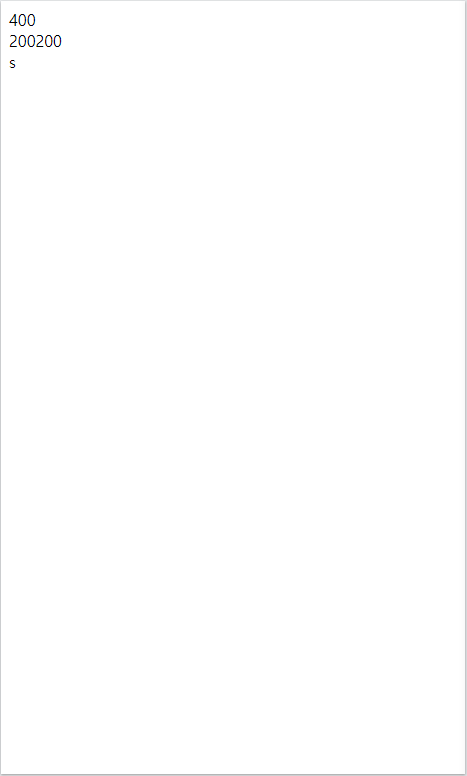
산술연산자
| + | 더하기(string+number=string이니 주의) |
| - | 빼기(string도 number처럼 연산 되나, 오류 발생 가능성) |
| * | 곱하기(string도 number처럼 연산 되나, 오류 발생 가능성) |
| / | 나누기(string도 number처럼 연산 되나, 오류 발생 가능성) |
| % | 나머지(나눗셈 후 몫 말고 나머지) |
대입연산자
| 대입연산자 [=] | 변수에 데이터(값)을 저장하는 연산자 왼쪽 피연산자 값에 오른쪽 피연산자 값 대입 산술연산자와 다르게, 연산의 방향이 왼쪽 ← 오른쪽 |
| 입력 양식 | A = B; |
복합대입연산자/할당연산자
| += | 왼쪽 값에 오른쪽 값 더함 → 왼쪽에 대입 |
| -= | 왼쪽 값에 오른쪽 값 뺌 → 왼쪽에 대입 |
| *= | 왼쪽 값에 오른쪽 값 곱함 → 왼쪽에 대입 |
| /= | 왼쪽 값에 오른쪽 값 나눔 → 왼쪽에 대입 |
| %= | 왼쪽 값에 오른쪽 값 나눈 나머지 → 왼쪽에 대입 |
예시(양쪽 수식은 같은 내용)
| A += B; ⇔ A = A + B; (누적합) |
| A -= B; ⇔ A = A - B; |
| A *= B; ⇔ A = A * B; |
| A /= B; ⇔ A = A / B; |
| A %= B; ⇔ A = A % B; |
003.html
<!DOCTYPE html>
<html>
<head>
<meta charset="UTF-8">
<title>Insert title here</title>
</head>
<body>
<script>
var x, y, z;
x = 3;
y = 5;
z = 7;
// 더하기
document.write(x + y);
document.write('<br>');
// 빼기
document.write(x - y);
document.write('<br>');
// 곱하기
document.write(x * y);
document.write('<br>');
// 나누기
document.write(y / x);
document.write('<br>');
// 제곱
document.write(x ** y);
document.write('<br>');
// 나눈 나머지
document.write(y % x);
document.write('<br>');
// 1 증가
x++;
// 1 감소
y--;
document.write('x값=', x, ', y값=', y);
document.write('<br>');
// z*=3 은 z에 3 곱한다는 뜻
</script>
</body>
</html>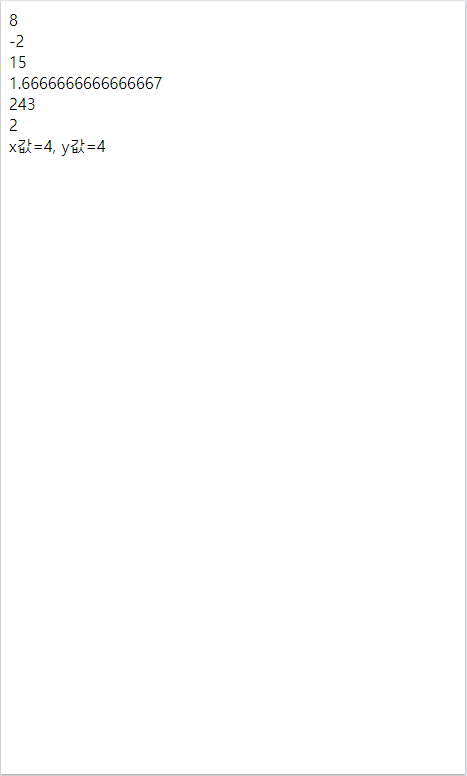
비교연산자
| > | 변수(왼쪽) 값이 더 크면 참(초과) |
| >= | 변수(왼쪽) 값이 더 크거나 같으면 참(이상) |
| < | 변수(왼쪽) 값이 더 작으면 참(미만) |
| <= | 변수(왼쪽) 값이 더 작거나 같으면 참(이하) |
| = | 비교연산자가 아닌, 대입연산자 |
| == | 양쪽 값이 같으면 참 |
| === | 양쪽 값과 데이터 타입이 같으면 참 |
| != | 양쪽 값이 다르면 참 |
| !== | 양쪽 값과 데이터 타입이 다르면 참 |
참고
| 논리형 데이터 [boolean] | 참(true), 거짓(false) 판별 데이터 0, null, undefine 값이 아닌 경우 항상 true 값을 돌려줌 |
| 0 | 값이 0 |
| null | 값이 없음 (의도적으로 빈 값 명시, 변수 초기화에 사용)데이터 형태 : object |
| undefined | 값이 없음 (선언/정의/초기화 안 해 값이 할당되지 않은 변수)데이터 형태 : undefined |
| 비교연산자 | 주어진 값이 서로 같은지/다른지, 큰지/작은지 계산함 |
예시
| 입력 | 출력 | 설명 |
| document.write(Boolean(-20)); document.write(" "); document.write(Boolean(7.5)); document.write(" "); document.write(Boolean(12/13)); |
모든 숫자는 항상 true 출력 | |
| document.write(Boolean(0)); document.write(" "); document.write(Boolean(null)); document.write(" "); document.write(Boolean(undefined)); |
0, null, undefined는 false 출력 |
004.html
<!DOCTYPE html>
<html>
<head>
<meta charset="UTF-8">
<title>Insert title here</title>
</head>
<body>
<script>
var x, y, z;
x = 3;
y = 5;
z = '3';
document.write(x > y);
document.write('<br>');
document.write(x >= y);
document.write('<br>');
document.write(x < y);
document.write('<br>');
document.write(x <= y);
document.write('<br>');
// 같음(생김새만 같으면 타입 노상관)
document.write(x == z);
document.write('<br>');
// 다름
document.write(x != y);
document.write('<br>');
// 존똑(데이터 타입도 동일해야 함)
document.write(x === z);
document.write('<br>');
</script>
</body>
</html>
논리연산자
| 논리연산자 | 논리값(true, false)을 가지고 연산 | |
| 종류 | And [&&] | 둘 다 참일 때 true, 그 외는 false 반환 |
| Or [||] | 둘 중 하나 이상 참일 때 true, 그 외는 false 반환 | |
| Not [!] | true나 false를 반대로 바꿈 | |
&&, || 논리표
| 변수/값 | 연산자 | ||
| A | B | && | || |
| 참 | 참 | true | true |
| 참 | 거짓 | false | true |
| 거짓 | 참 | false | true |
| 거짓 | 거짓 | false | false |
!=, !== 논리표
| 변수/값 | 연산자 |
| A | != 또는 !== |
| 참 | false |
| 거짓 | true |
005.html
<!DOCTYPE html>
<html>
<head>
<meta charset="UTF-8">
<title>Insert title here</title>
</head>
<body>
<script>
var x, y, z;
x = 3;
y = true; // 1
z = false; // 0
document.write(x && y); // and, *
document.write('<br>');
document.write(x || y); // or, +
document.write('<br>');
document.write(!y); // not, 반대
document.write('<br>');
</script>
</body>
</html>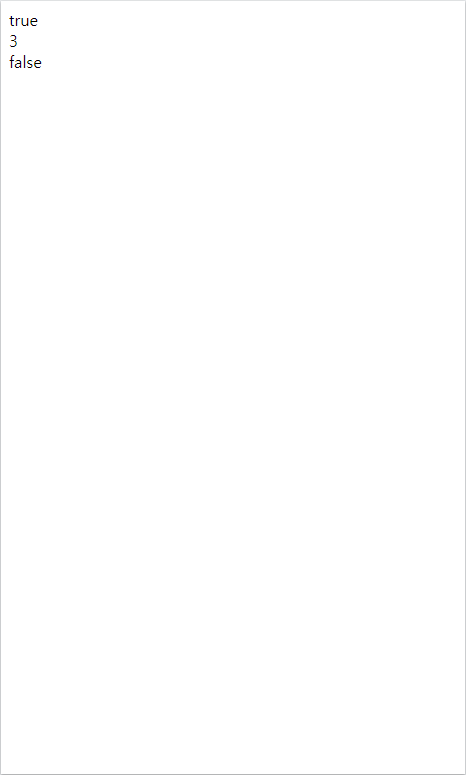
006.html
<!DOCTYPE html>
<html>
<head>
<meta charset="UTF-8">
<title>Insert title here</title>
</head>
<body>
<script>
function f(x, y) {
var z;
z = x + y;
return z
}
document.write(f(3,6));
</script>
</body>
</html>
007.html
<!DOCTYPE html>
<html>
<head>
<meta charset="UTF-8">
<title>Insert title here</title>
</head>
<body>
<script>
var txt = 'shinyelee';
// 문자열 길이
document.write(txt.length);
document.write('<br>');
// 문자열 위치
document.write(txt.indexOf('lee'));
document.write('<br>');
// 문자열 자르기
document.write(txt.slice(0, 7));
document.write('<br>');
// 문자열 대치
document.write(txt.replace('lee', 'kim'));
document.write('<br>');
// 대문자로 전환
document.write(txt.toUpperCase());
document.write('<br>');
var num = 10;
// 소수점 5자리까지 표기
document.write(num.toFixed(5));
document.write('<br>');
// 숫자를 문자열로 바꿈
document.write(num.toString());
document.write('<br>');
// 파이(π, 3.14웅앵)
document.write(Math.PI);
document.write('<br>');
// 최댓값 구하기
document.write(Math.max(10, 20, 30));
document.write('<br>');
// 무작위로 숫자 생성
document.write(Math.random());
document.write('<br>');
</script>
</body>
</html>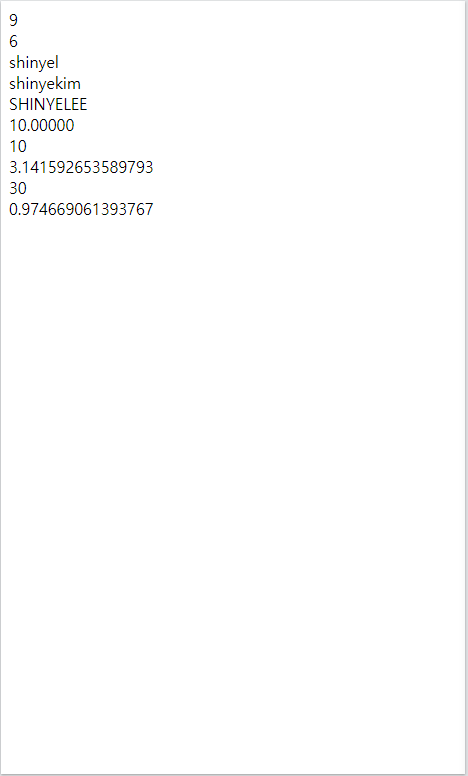
008.html
<!DOCTYPE html>
<html>
<head>
<meta charset="UTF-8">
<title>Insert title here</title>
</head>
<body>
<script>
var date = new Date();
// 연월일시분초 full
document.write(date);
document.write('<br>');
// 0 1 2 ... 11
// 1월 2월 3월 ... 12월
document.write(date.getMonth());
document.write('<br>');
// 0 1 2 3 4 5 6
// 일 월 화 수 목 금 토
document.write(date.getDay());
document.write('<br>');
// 날짜
document.write(date.getDate());
document.write('<br>');
// 시
document.write(date.getHours());
document.write('<br>');
</script>
</body>
</html>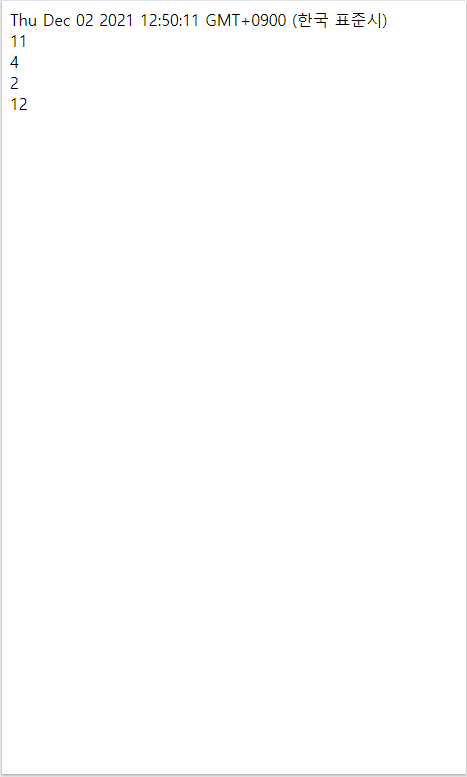
009.html
<!DOCTYPE html>
<html>
<head>
<meta charset="UTF-8">
<title>Insert title here</title>
</head>
<body>
<script>
var l = [10, 20, 30, 40];
// 여러개의 자료를 순서를 정해 저장할 때 배열 사용.
document.write(l[2]);
document.write('<br>');
</script>
</body>
</html>
출처
반응형
'개발(Web) > Web' 카테고리의 다른 글
| [Node.js] npm WARN optional/notsup SKIPPING OPTIONAL DEPENDENCY: 어쩌구 (0) | 2021.02.08 |
|---|---|
| [JavaScript] JS 기초 (2) (0) | 2021.02.02 |
| [HTML] 에밋(Emmet) 설치 (0) | 2021.02.01 |
| [CSS] CSS 기초 30분 요약 (0) | 2021.01.31 |
| [Eclipse] Processing instruction not closed. 버그 (0) | 2021.01.30 |

