
009.html
<!DOCTYPE html>
<html>
<head>
<meta charset="UTF-8">
<title>Insert title here</title>
</head>
<body>
<script>
var 배열 = [10, 20, 30, 40];
// 여러개의 자료를 순서를 정해 저장할 때 배열 사용.
// [10, 20, 30, 40]
// 0 1 2 3
document.write(배열[0]);
document.write('<br>');
// -> 10
document.write(배열[1]);
document.write('<br>');
// -> 20
document.write(배열.slice(1, 3));
document.write('<br>');
// 배열[1]부터 출력 시작, 배열[3] 앞에서 끊음.
// -> 20,30
document.write(배열.pop());
document.write('<br>');
// 배열 마지막 값(=리턴값) 꺼냄.
// -> 40
document.write(배열);
document.write('<br>');
// 꺼낸 40 제외한 나머지 값 출력.
// -> 10,20,30
배열.push(100);
document.write(배열);
document.write('<br>');
// 배열 마지막에 ()안 값을 추가.
// 배열[4]에 100 입력.
// -> 10,20,30,100
document.write(배열.join('!!'));
document.write('<br>');
// 사이마다 , 대신 !! 끼워넣어서 String으로 반환.
// ->10!!20!!30!!100
배열.sort();
document.write(배열);
document.write('<br>');
// 10 100 20 30 순으로 정리
배열.reverse();
document.write(배열);
document.write('<br>');
// sort랑 반대 순서로 정리
</script>
</body>
</html>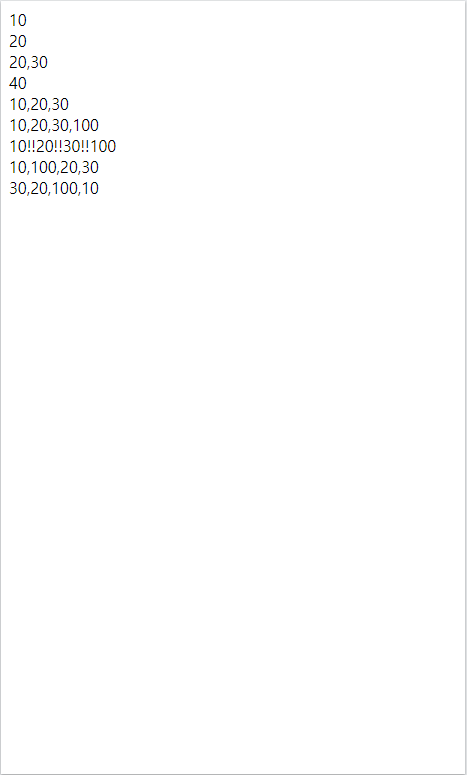
010.html
<!DOCTYPE html>
<html>
<head>
<meta charset="UTF-8">
<title>Insert title here</title>
</head>
<body>
<script>
var person = {
name: {
firstname: 'shinye',
lastname: 'lee',
},
age: 10,
married: false,
};
document.write(person['name']);
document.write('<br>');
document.write(person['name']['firstname']);
document.write('<br>');
document.write(person['name']['lastname']);
document.write('<br>');
document.write(person['age']);
document.write('<br>');
</script>
</body>
</html>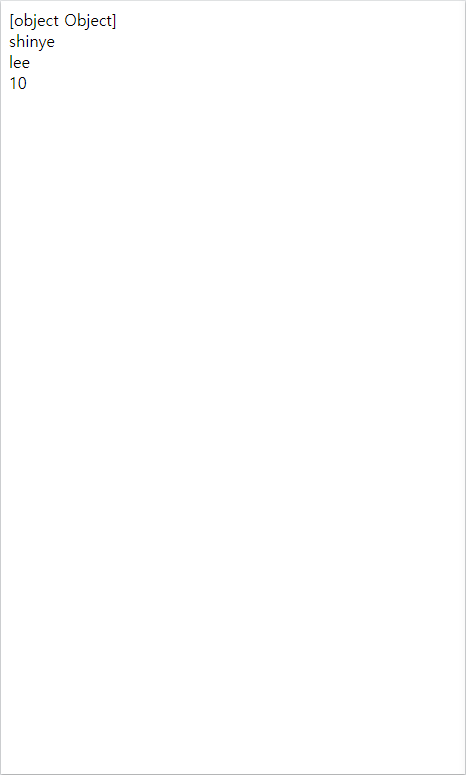
제어문
| 제어문 | 프로그램의 흐름을 제어하는 실행문 | |
| 종류 | 조건문(분기문) | if~else(조건 만족 여부에 따라 실행 제어) |
| 선택문 | switch~case(변수에 일치하는 경우의 값에 따라 제어) | |
| 반복문 | for, while, do while(특정 실행문 반복하도록 제어) | |
011.html
<!DOCTYPE html>
<html>
<head>
<meta charset="UTF-8">
<title>Insert title here</title>
</head>
<body>
<script>
var a = 10;
if(false) {
document.write('if');
} else if(true) {
document.write('else if one'); // 얘만 실행됨.
} else if(true) {
document.write('else if two'); // 실행 안 됨.
} else {
document.write('else');
}
</script>
</body>
</html>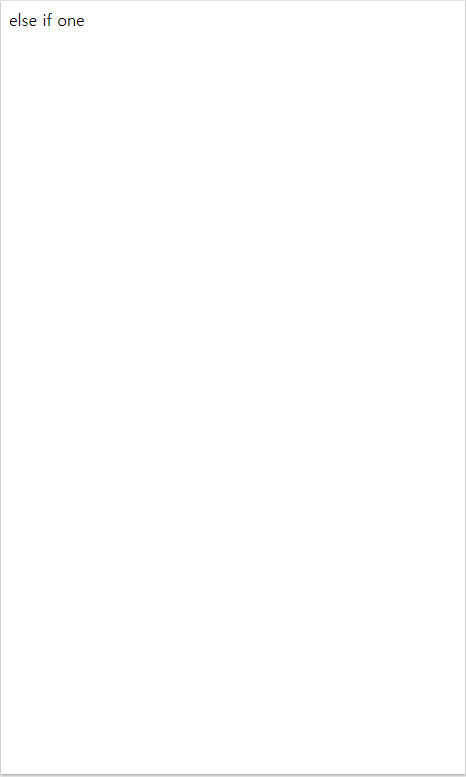
012.html
<!DOCTYPE html>
<html>
<head>
<meta charset="UTF-8">
<title>Insert title here</title>
</head>
<body>
<script>
var a = 4;
switch(a) {
case 1:
document.write('1');
break;
case 2:
document.write('2');
break;
case 3:
document.write('3');
break;
default:
document.write('default');
}
</script>
</body>
</html>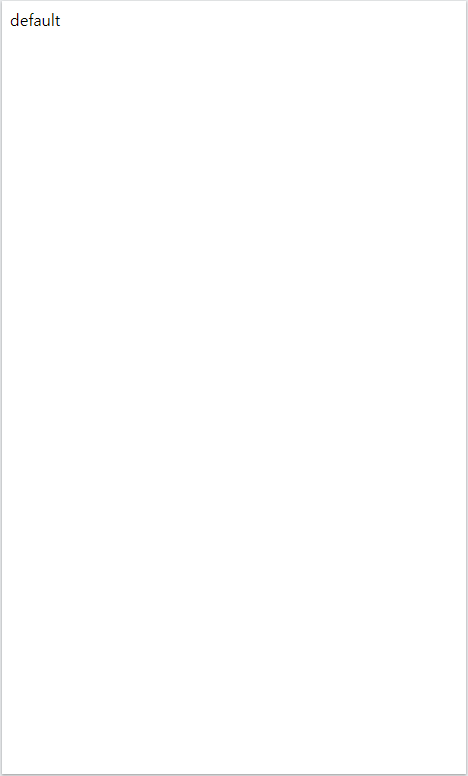
증감연산자
| 증감연산자 [++, --] | 변수에 앞/뒤에서 사용, 값 +1(증가) 또는 -1(감소) ;(세미콜론)을 기준으로 연산이 실행 여부 판단 |
|
| 전위연산 | ++A | 변수 값 사용할 때 +1 (값 1 증가 후 연산 수행) |
| --A | 변수 값 사용할 때 -1 (값 1 감소 후 연산 수행) | |
| 후위연산 | A++ | 변수 값 사용 후 +1 (연산 수행 후 값 1 증가) |
| A-- | 변수 값 사용 후 -1 (연산 수행 후 값 1 감소) | |
013.html
<!DOCTYPE html>
<html>
<head>
<meta charset="UTF-8">
<title>Insert title here</title>
</head>
<body>
<script>
array = [10, 20, 30, 40, 50];
for(var i=0; i<array.length; i++) {
document.write(array[i]);
document.write('<br>');
}
// array.length = 5
document.write('<br>');
j = 0;
while(j<10) {
document.write(j);
document.write('<br>');
j++;
}
// 0~9 출력.
</script>
</body>
</html>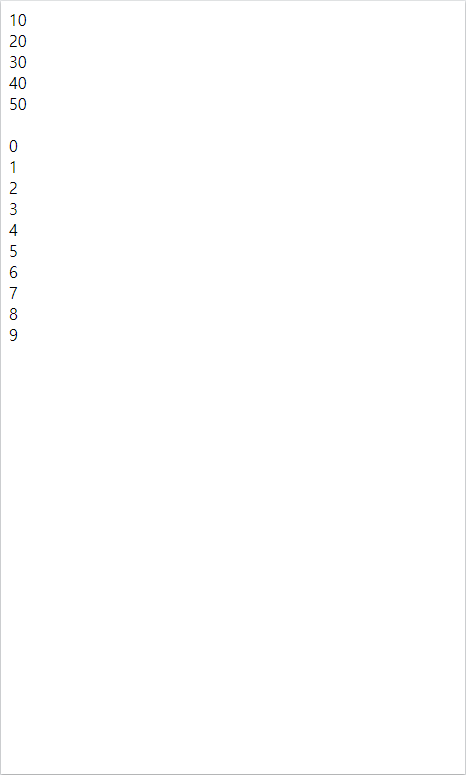
014.html
<!DOCTYPE html>
<html>
<head>
<meta charset="UTF-8">
<title>Insert title here</title>
</head>
<body>
<script>
var i = 10;
// let k = 10000;
const l = 100000;
if(i>5) {
var j = 100;
}
else {
var j = 1000;
}
document.write(l);
// var는 function-scoped, 중복 체크X.
// let과 const는 block-scoped, 중복체크O.
</script>
</body>
</html>
추가설명
var , let , const 의 차이
var, let, const 의 차이에 대해 예제와 함께 알아보자. 개요 Javascript 에 ES2015(ES6) 가 도입되면서 , 비약적으로 많은 발전이 있었다. 그 중 하나는 scope 에 따라 달리 쓰게되는 let, const 이다. 이전에..
itseminar.tistory.com
015.html
<!DOCTYPE html>
<html>
<head>
<meta charset="UTF-8">
<title>Insert title here</title>
</head>
<body>
<div class="one">hello world</div>
<div class="one two" id="three">hello world two</div>
<div class="one two four">hello world three</div>
<script>
// 1. 단일 element를 반환하는 함수
// document.getElementById('id')
// document.querySelector('query')
// 2. elements를 반환하는 함수
// document.getElementsByName('name')
// document.getElementsByClassName('className')
// document.querySelectorAll('query')
k = document.getElementsByClassName('one');
console.log(k);
document.write(k['0']['innerHTML']);
document.write('<br>');
document.write(k['2']['className']);
document.write('<br>');
</script>
</body>
</html>
016.html
<!DOCTYPE html>
<html>
<head>
<meta charset="UTF-8">
<title>Insert title here</title>
<style>
p {background-color: skyblue;}
</style>
</head>
<body>
<h1 id="one">hello world</h1>
<p>hello world</p>
<button onclick="f()">클릭!</button>
<script>
function f() {
document.getElementById('one').innerHTML = '반갑습니다';
document.getElementById('one').style.backgroundColor = 'yellow';
}
</script>
</body>
</html>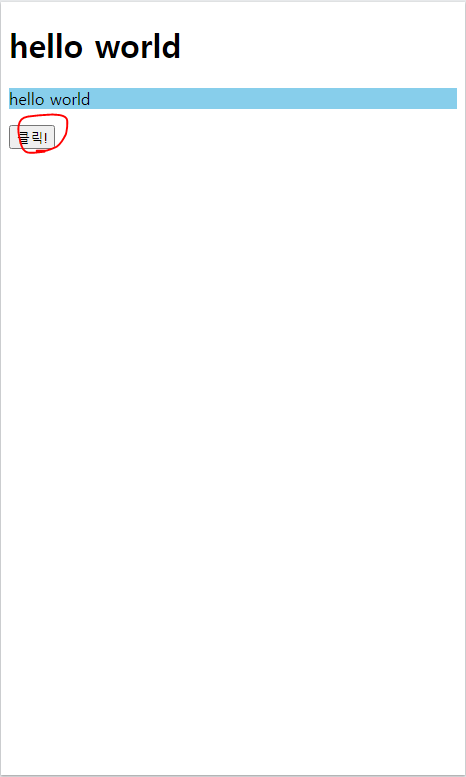
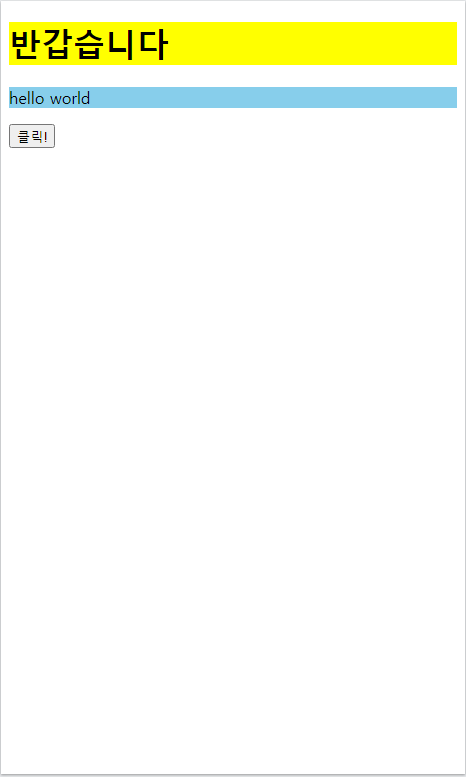
017.html
<!DOCTYPE html>
<html>
<head>
<meta charset="UTF-8">
<title>Insert title here</title>
</head>
<body>
<h1 id="one">hello world</h1>
<p>hello world</p>
<button onclick="f()">클릭!</button>
<!-- jQuery는
1. 엘리먼트를 선택할 수 있는 강력한 방법
2. 선택된 엘리먼트를 효율적으로 제어할 수 있는 방법
-->
<script
src="https://code.jquery.com/jquery-3.5.1.js"
integrity="sha256-QWo7LDvxbWT2tbbQ97B53yJnYU3WhH/C8ycbRAkjPDc="
crossorigin="anonymous">
</script>
<script >
function f() {
$('#one').html('반갑습니다');
document.getElementById('one').style.backgroundColor = 'yellow';
}
</script>
</body>
</html>jQuery CDN
The integrity and crossorigin attributes are used for Subresource Integrity (SRI) checking. This allows browsers to ensure that resources hosted on third-party servers have not been tampered with. Use of SRI is recommended as a best-practice, whenever libr
code.jquery.com
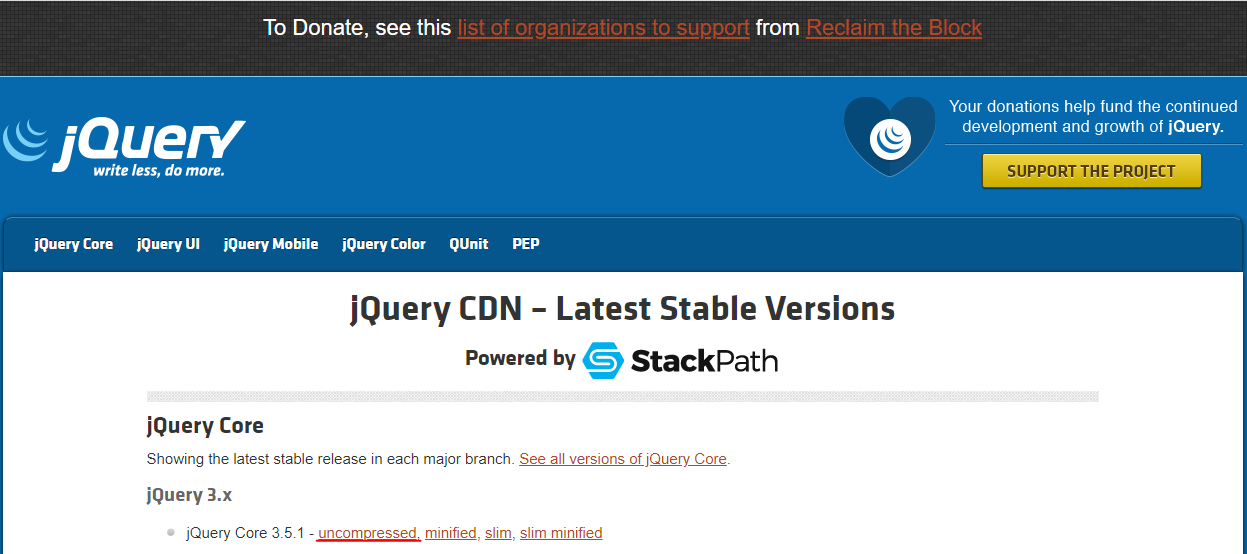

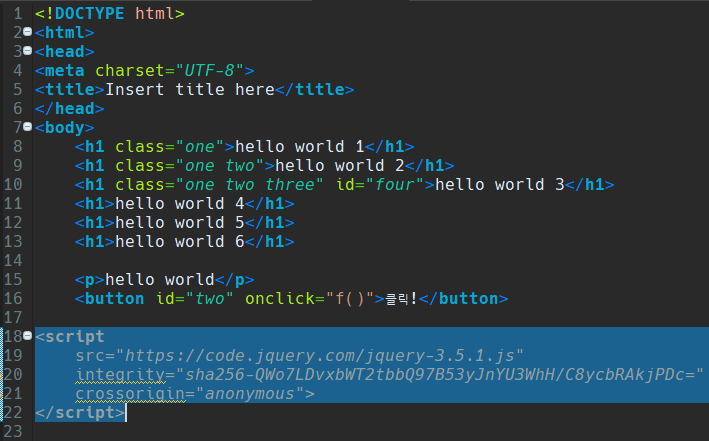
018.html
<!DOCTYPE html>
<html>
<head>
<meta charset="UTF-8">
<title>Insert title here</title>
</head>
<body>
<h1 id="one">hello world</h1>
<p>hello world</p>
<button id="two" onclick="f()">클릭!</button>
<!-- jQuery는
1. 엘리먼트를 선택할 수 있는 강력한 방법
2. 선택된 엘리먼트를 효율적으로 제어할 수 있는 방법
-->
<script
src="https://code.jquery.com/jquery-3.5.1.js"
integrity="sha256-QWo7LDvxbWT2tbbQ97B53yJnYU3WhH/C8ycbRAkjPDc="
crossorigin="anonymous">
</script>
<script >
$('#two').click(
function f() {
$('p').html('반갑습니다');
}
);
</script>
</body>
</html>019.html
<!DOCTYPE html>
<html>
<head>
<meta charset="UTF-8">
<title>Insert title here</title>
</head>
<body>
<h1 class="one">hello world 1</h1>
<h1 class="one two">hello world 2</h1>
<h1 class="one two three" id="four">hello world 3</h1>
<h1>hello world 4</h1>
<h1>hello world 5</h1>
<h1>hello world 6</h1>
<p>hello world</p>
<button id="two" onclick="f()">클릭!</button>
<script
src="https://code.jquery.com/jquery-3.5.1.js"
integrity="sha256-QWo7LDvxbWT2tbbQ97B53yJnYU3WhH/C8ycbRAkjPDc="
crossorigin="anonymous">
</script>
<script >
$('#two').click(
function f() {
$('h1.one#four').html('반갑습니다');
}
);
// $('h1:first').html('반갑습니다')
// -> 첫 번째 h1만 '반갑습니다'로 바꿈.
// $('h1:last').html('반갑습니다')
// -> 마지막 h1만 '반갑습니다'로 바꿈.
// 필터 예시
// even(짝수) odd(홀수) first(처음) last(끝)
// nth-child(2) -> 두번째
// nth-child(2n) -> 짝수
// $(#id) -> id만 선택
// $(.class) -> class만 선택
// $(h1.class) -> h1+class 선택
// $(h1.class#id) -> h1+class+id 선택
</script>
</body>
</html>020.html
<!DOCTYPE html>
<html>
<head>
<meta charset="UTF-8">
<title>Insert title here</title>
</head>
<body>
<h1 class="one">hello world 1</h1>
<h1 class="one two">hello world 2</h1>
<h1 class="one two three" id="four">hello world 3</h1>
<h1>hello world 4</h1>
<h1>hello world 5</h1>
<h1>hello world 6</h1>
<p>hello world</p>
<button id="two" onclick="f()">클릭!</button>
<script
src="https://code.jquery.com/jquery-3.5.1.js"
integrity="sha256-QWo7LDvxbWT2tbbQ97B53yJnYU3WhH/C8ycbRAkjPDc="
crossorigin="anonymous">
</script>
<script >
$('#two').click(
function f() {
// html -> 태그 적용O, 형광펜 효과
$('h1:first').html('<mark>반갑습니다</mark>').fadeOut(3000).fadeIn(3000);
// text -> 태그 적용X, 텍스트 처리
$('h1:last').text('<mark>반갑습니다</mark>');
}
);
// 메서드 예시(속성값 변경, DOM 탐색, CSS, 이벤트, 효과 등)
// text html val hide show fadeIn fadeOut
</script>
</body>
</html>JSON Generator – Tool for generating random data
Generate any random data you want with power of agile templates and save it to our servers for later use.
www.json-generator.com
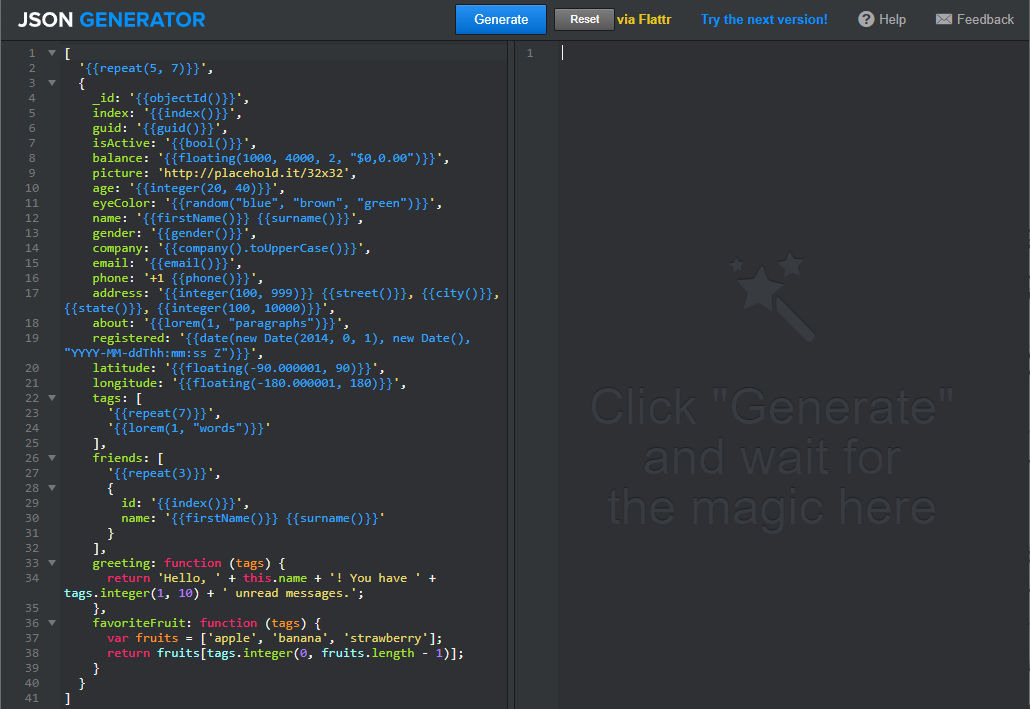

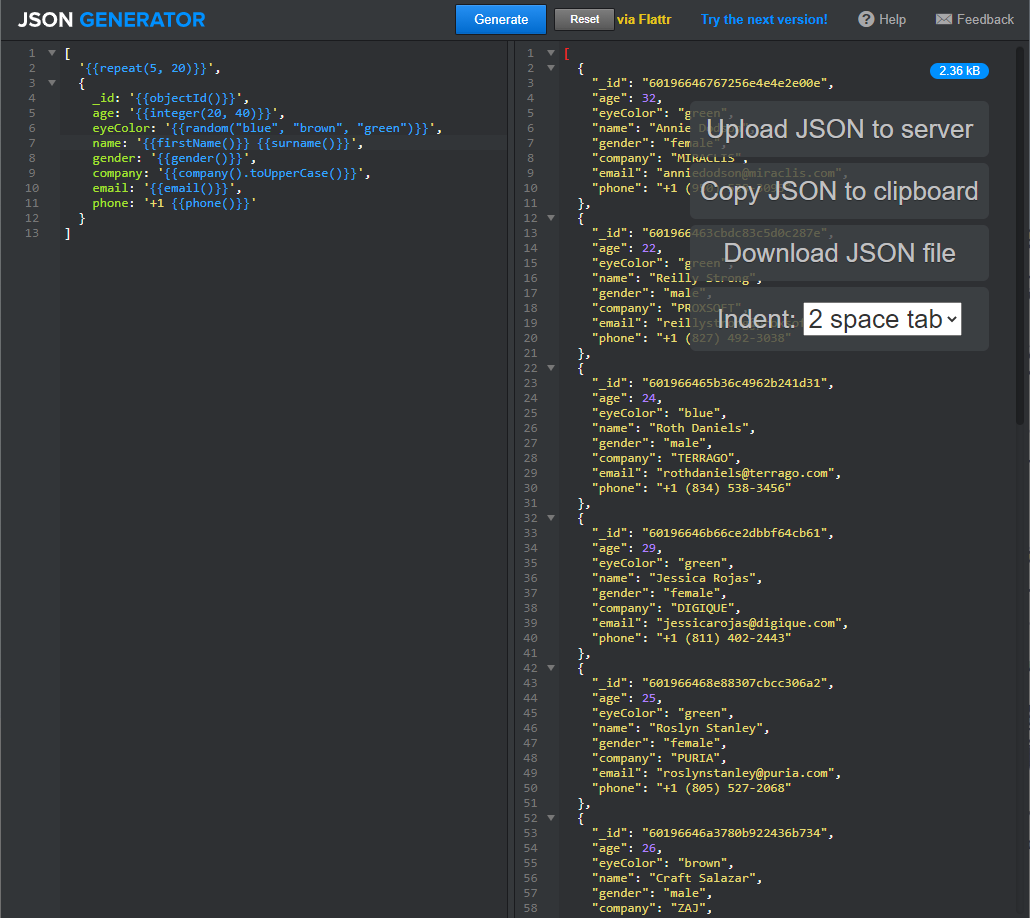
user.js
var user = [
{
"_id": "60196646767256e4e4e2e00e",
"age": 32,
"eyeColor": "green",
"name": "Annie Dodson",
"gender": "female",
"company": "MIRACLIS",
"email": "anniedodson@miraclis.com",
"phone": "+1 (950) 538-3095"
},
{
"_id": "601966463cbdc83c5d0c287e",
"age": 22,
"eyeColor": "green",
"name": "Reilly Strong",
"gender": "male",
"company": "PROXSOFT",
"email": "reillystrong@proxsoft.com",
"phone": "+1 (827) 492-3038"
},
{
"_id": "601966465b36c4962b241d31",
"age": 24,
"eyeColor": "blue",
"name": "Roth Daniels",
"gender": "male",
"company": "TERRAGO",
"email": "rothdaniels@terrago.com",
"phone": "+1 (834) 538-3456"
},
{
"_id": "60196646b66ce2dbbf64cb61",
"age": 29,
"eyeColor": "green",
"name": "Jessica Rojas",
"gender": "female",
"company": "DIGIQUE",
"email": "jessicarojas@digique.com",
"phone": "+1 (811) 402-2443"
},
{
"_id": "601966468e88307cbcc306a2",
"age": 25,
"eyeColor": "green",
"name": "Roslyn Stanley",
"gender": "female",
"company": "PURIA",
"email": "roslynstanley@puria.com",
"phone": "+1 (805) 527-2068"
},
{
"_id": "60196646a3780b922436b734",
"age": 26,
"eyeColor": "brown",
"name": "Craft Salazar",
"gender": "male",
"company": "ZAJ",
"email": "craftsalazar@zaj.com",
"phone": "+1 (952) 567-3759"
},
{
"_id": "60196646b922f79fa4d364e1",
"age": 21,
"eyeColor": "green",
"name": "Latasha Dickerson",
"gender": "female",
"company": "VERTON",
"email": "latashadickerson@verton.com",
"phone": "+1 (822) 595-3277"
},
{
"_id": "601966461cf03d8a789d0cb0",
"age": 40,
"eyeColor": "green",
"name": "Vazquez Sloan",
"gender": "male",
"company": "TERASCAPE",
"email": "vazquezsloan@terascape.com",
"phone": "+1 (955) 499-2940"
},
{
"_id": "601966468766487af34f061b",
"age": 39,
"eyeColor": "blue",
"name": "Hinton Mathews",
"gender": "male",
"company": "ENQUILITY",
"email": "hintonmathews@enquility.com",
"phone": "+1 (909) 562-2866"
},
{
"_id": "6019664622536c78d2e28f61",
"age": 26,
"eyeColor": "brown",
"name": "Anna Thomas",
"gender": "female",
"company": "OCTOCORE",
"email": "annathomas@octocore.com",
"phone": "+1 (938) 500-2437"
},
{
"_id": "601966468c821e4c5847a226",
"age": 38,
"eyeColor": "blue",
"name": "Henderson Lott",
"gender": "male",
"company": "BILLMED",
"email": "hendersonlott@billmed.com",
"phone": "+1 (886) 509-2251"
},
{
"_id": "60196646ff9a6f4a63f2a547",
"age": 40,
"eyeColor": "blue",
"name": "Kris Vincent",
"gender": "female",
"company": "FLYBOYZ",
"email": "krisvincent@flyboyz.com",
"phone": "+1 (841) 492-3407"
},
{
"_id": "6019664679b5e561c5935daa",
"age": 27,
"eyeColor": "blue",
"name": "Horn House",
"gender": "male",
"company": "PROVIDCO",
"email": "hornhouse@providco.com",
"phone": "+1 (838) 420-2198"
}
]021.html
<!DOCTYPE html>
<html>
<head>
<meta charset="UTF-8">
<title>Insert title here</title>
<style>
table, tr, td, th {
border: solid 1px black;
border-collapse: collapse;
}
th {
width: 15vw;
}
</style>
</head>
<body>
<table>
<thead>
<tr>
<th>id</th>
<th>age</th>
<th>eyeColor</th>
<th>name</th>
<th>gender</th>
<th>company</th>
<th>email</th>
<th>phone</th>
</tr>
</thead>
<tbody></tbody>
<tfoot></tfoot>
</table>
<script
src="https://code.jquery.com/jquery-3.5.1.js"
integrity="sha256-QWo7LDvxbWT2tbbQ97B53yJnYU3WhH/C8ycbRAkjPDc="
crossorigin="anonymous">
</script>
<script src="user.js"></script>
<script>
for(var i=0; i<user.length; i++) {
$('tbody').append('<tr>');
$('tbody').append('<td>'+user[i]['_id']+'</td>')
$('tbody').append('<td>'+user[i]['age']+'</td>')
$('tbody').append('<td>'+user[i]['eyeColor']+'</td>')
$('tbody').append('<td>'+user[i]['name']+'</td>')
$('tbody').append('<td>'+user[i]['gender']+'</td>')
$('tbody').append('<td>'+user[i]['company']+'</td>')
$('tbody').append('<td>'+user[i]['email']+'</td>')
$('tbody').append('<td>'+user[i]['phone']+'</td>')
$('tbody').append('</tr>');
}
</script>
</body>
</html>
출처
'개발(Web) > Web' 카테고리의 다른 글
| [Node.js ] 'concurrently'은(는) 내부 또는 외부 명령, 실행할 수 있는 프로그램, 또는 배치 파일이 아닙니다. (0) | 2021.02.17 |
|---|---|
| [Node.js] npm WARN optional/notsup SKIPPING OPTIONAL DEPENDENCY: 어쩌구 (0) | 2021.02.08 |
| [JavaScript] JS 기초 (1) (0) | 2021.02.02 |
| [HTML] 에밋(Emmet) 설치 (0) | 2021.02.01 |
| [CSS] CSS 기초 30분 요약 (0) | 2021.01.31 |