
[안드로이드 스튜디오/코틀린] 그라데이션 뷰
아이콘(SVG, PSD 등) 삽입 및 색깔 변경하기

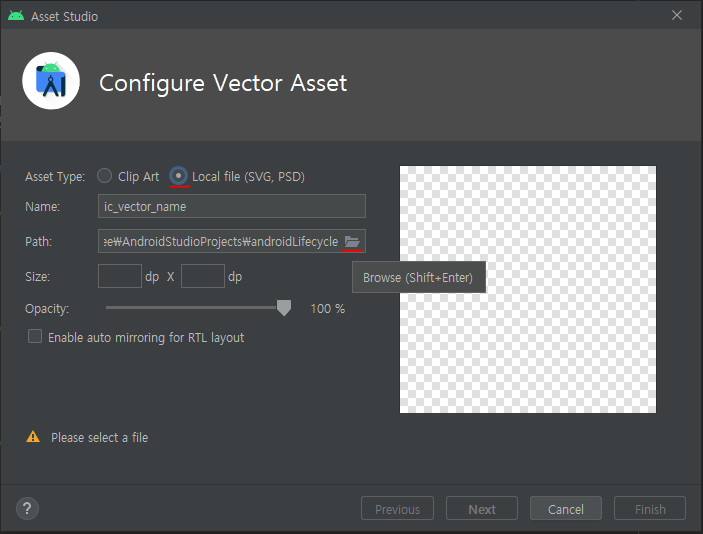
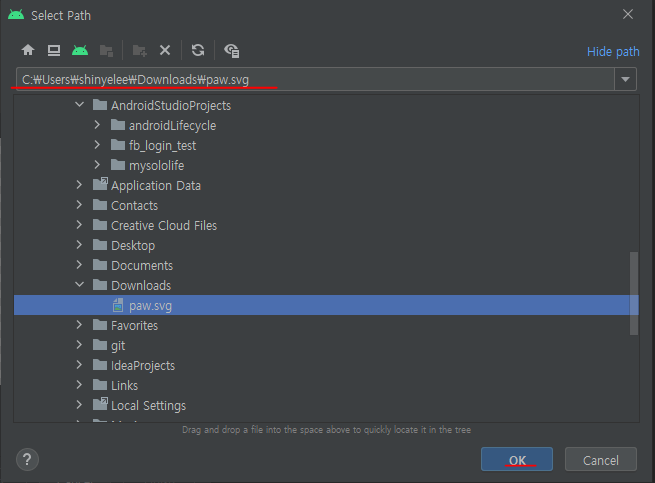
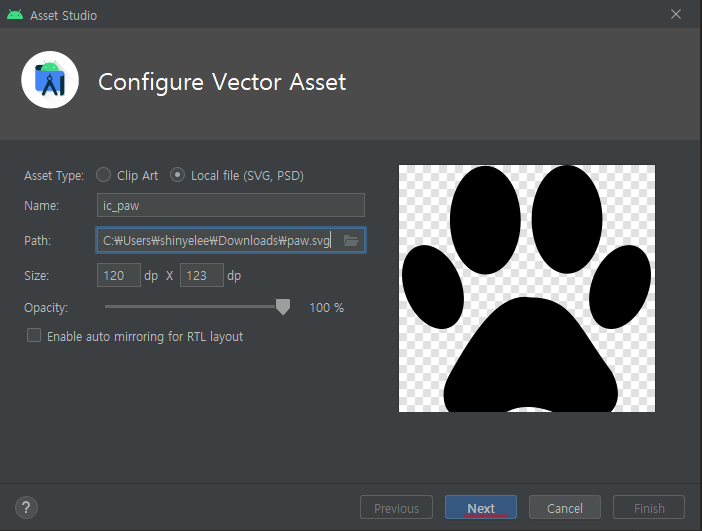
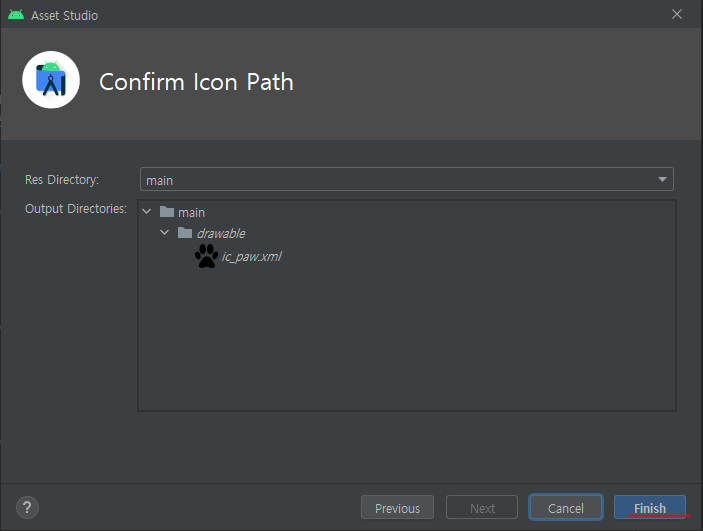
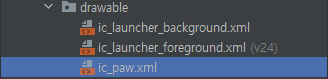
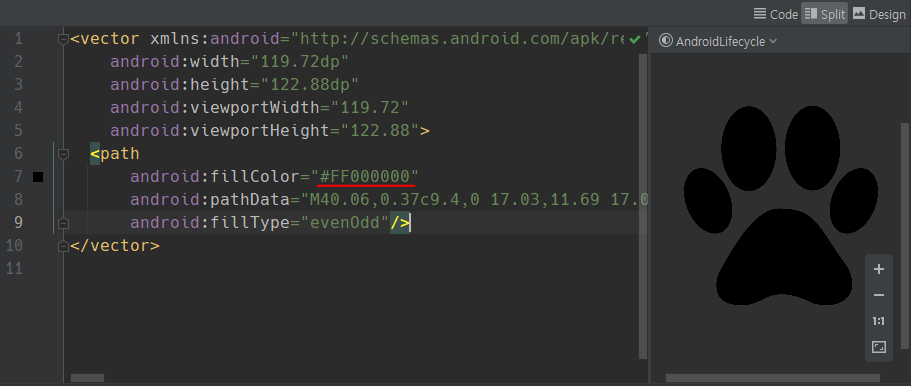
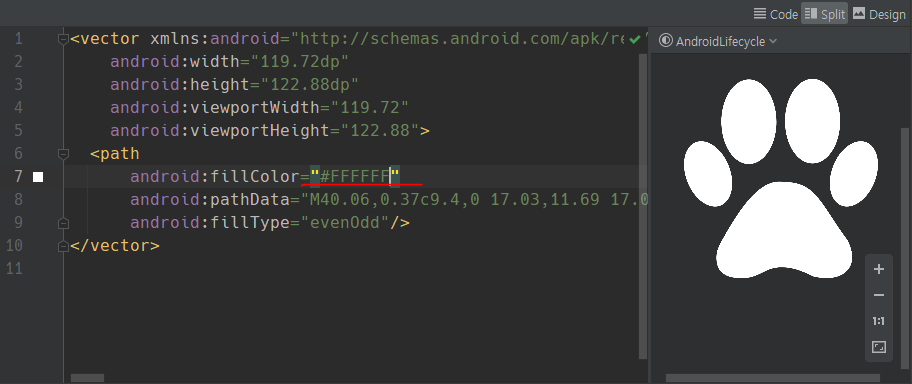
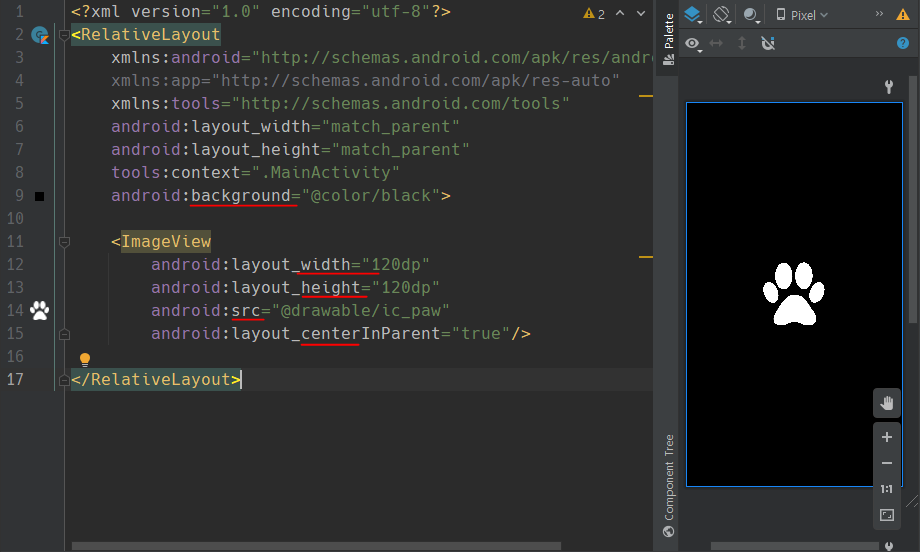
그라데이션 만들기
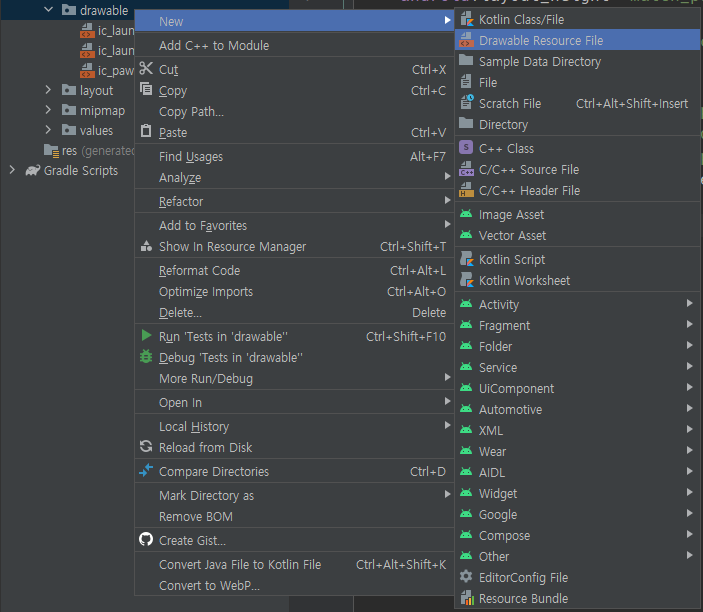
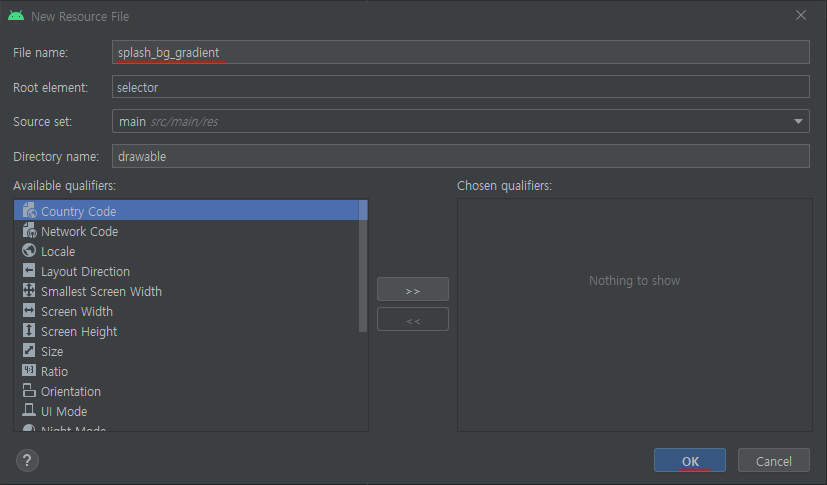
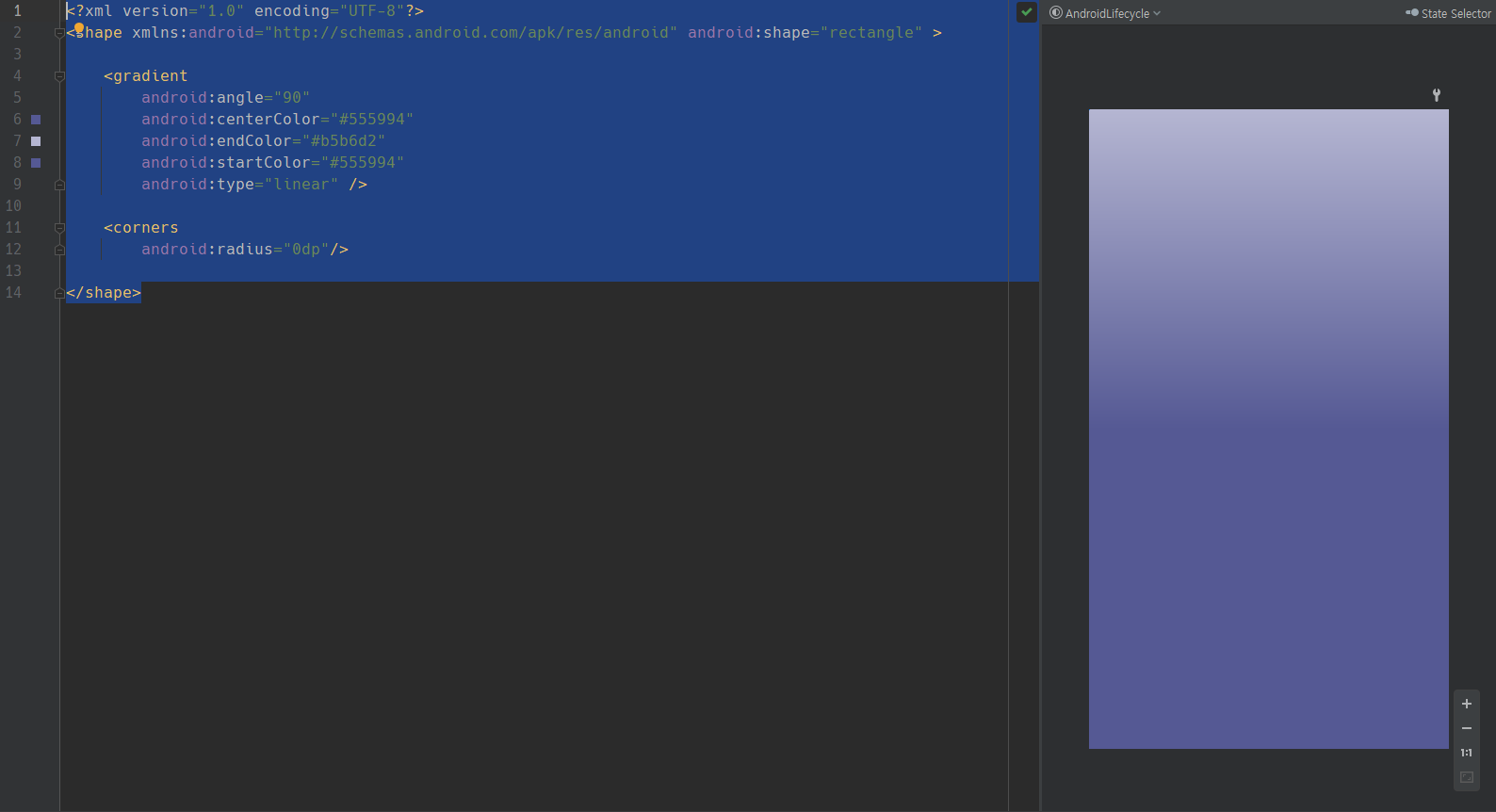
<?xml version="1.0" encoding="UTF-8"?>
<shape xmlns:android="http://schemas.android.com/apk/res/android" android:shape="rectangle" >
<gradient
android:angle="90"
android:centerColor="#555994"
android:endColor="#b5b6d2"
android:startColor="#555994"
android:type="linear" />
<corners
android:radius="0dp"/>
</shape>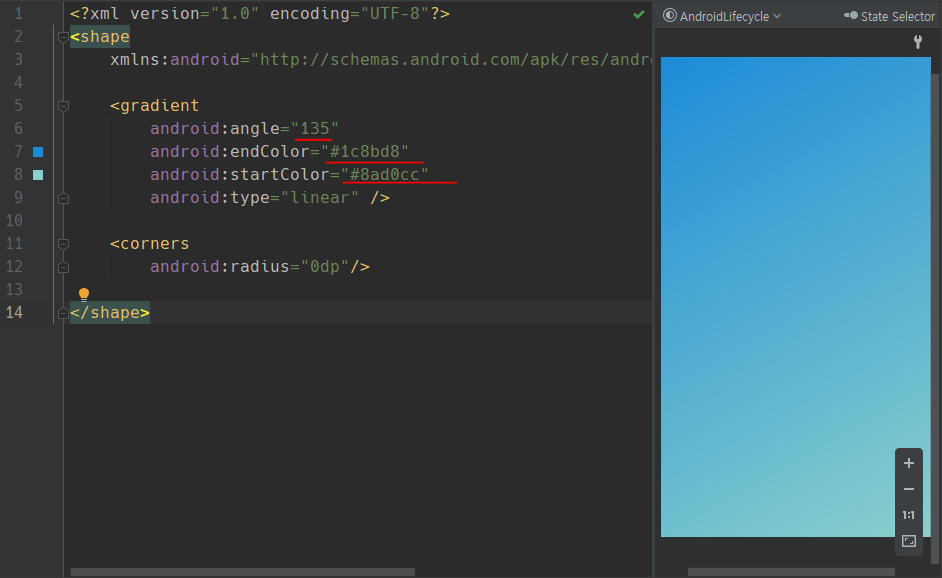
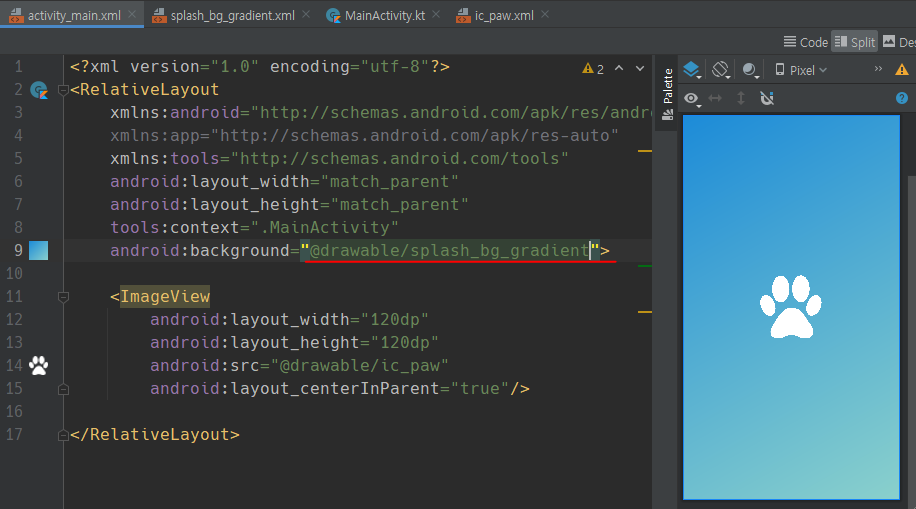

참고
Colors HEX
W3Schools offers free online tutorials, references and exercises in all the major languages of the web. Covering popular subjects like HTML, CSS, JavaScript, Python, SQL, Java, and many, many more.
www.w3schools.com
How to make gradient background in android
I want to create gradient background where the gradient is in the top half and there's a solid color in the bottom half, like in this image below: I can't because the centerColor spreads out to co...
stackoverflow.com
GradientDrawable | Android Developers
developer.android.com
반응형
'개발(Android) > android studio' 카테고리의 다른 글
| [Android Studio/Kotlin] Linear Layout, Relative Layout, Constraint Layout (0) | 2022.04.17 |
|---|---|
| [Android Studio/Kotlin] Life Cycle of Activity (0) | 2022.04.17 |
| [Android Studio/Kotlin] Live Templates Setting (0) | 2022.04.16 |
| [Android Studio/GitHub] How to share a project on GitHub (0) | 2022.02.14 |
| [Android Studio] How to download/install an older version of Android Studio (0) | 2022.02.13 |