robots.txt
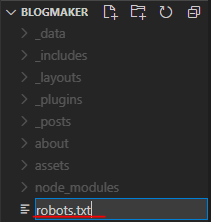

User-agent: *
Allow: /
Sitemap: https://유저명.github.io/sitemap.xmlsitemap.xml


---
layout: null
---
<?xml version="1.0" encoding="UTF-8"?>
<urlset xmlns:xsi="http://www.w3.org/2001/XMLSchema-instance"
xsi:schemaLocation="http://www.sitemaps.org/schemas/sitemap/0.9 http://www.sitemaps.org/schemas/sitemap/0.9/sitemap.xsd"
xmlns="http://www.sitemaps.org/schemas/sitemap/0.9">
{% for post in site.posts %}
<url>
<loc>{{ site.url }}{{ post.url }}.html</loc>
{% if post.lastmod == null %}
<lastmod>{{ post.date | date_to_xmlschema }}</lastmod>
{% else %}
<lastmod>{{ post.lastmod | date_to_xmlschema }}</lastmod>
{% endif %}
{% if post.sitemap.changefreq == null %}
<changefreq>weekly</changefreq>
{% else %}
<changefreq>{{ post.sitemap.changefreq }}</changefreq>
{% endif %}
{% if post.sitemap.priority == null %}
<priority>0.5</priority>
{% else %}
<priority>{{ post.sitemap.priority }}</priority>
{% endif %}
</url>
{% endfor %}
</urlset>Google Search Console
Google Search Console
하나의 계정으로 모든 Google 서비스를 로그인하여 Google Search Console로 이동
accounts.google.com

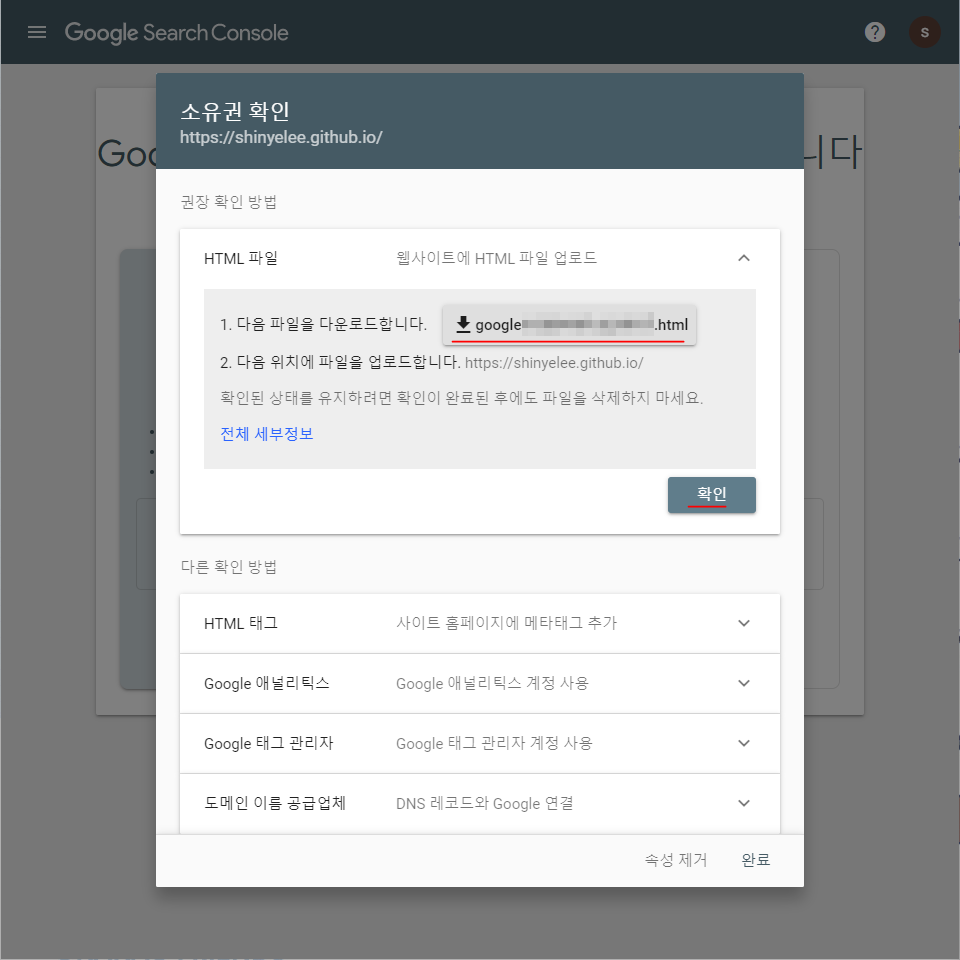
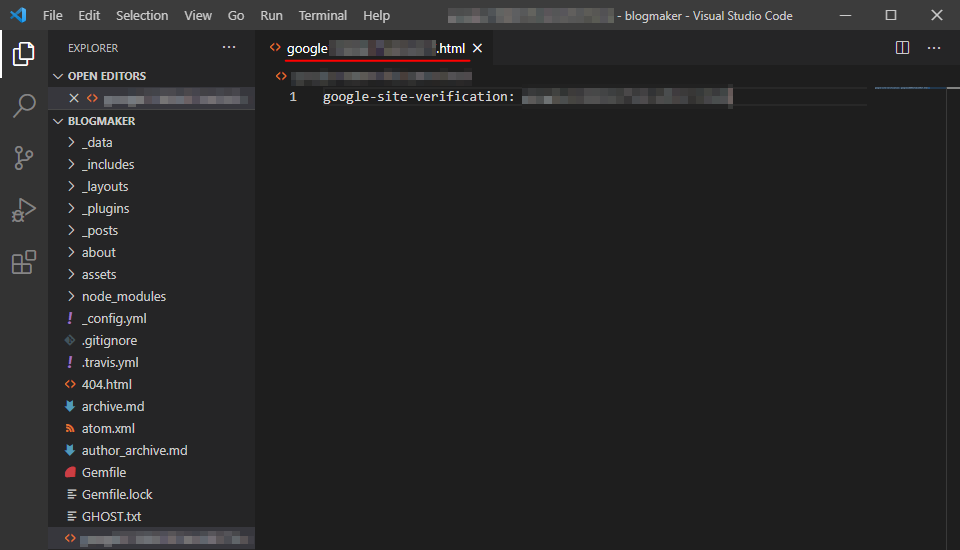
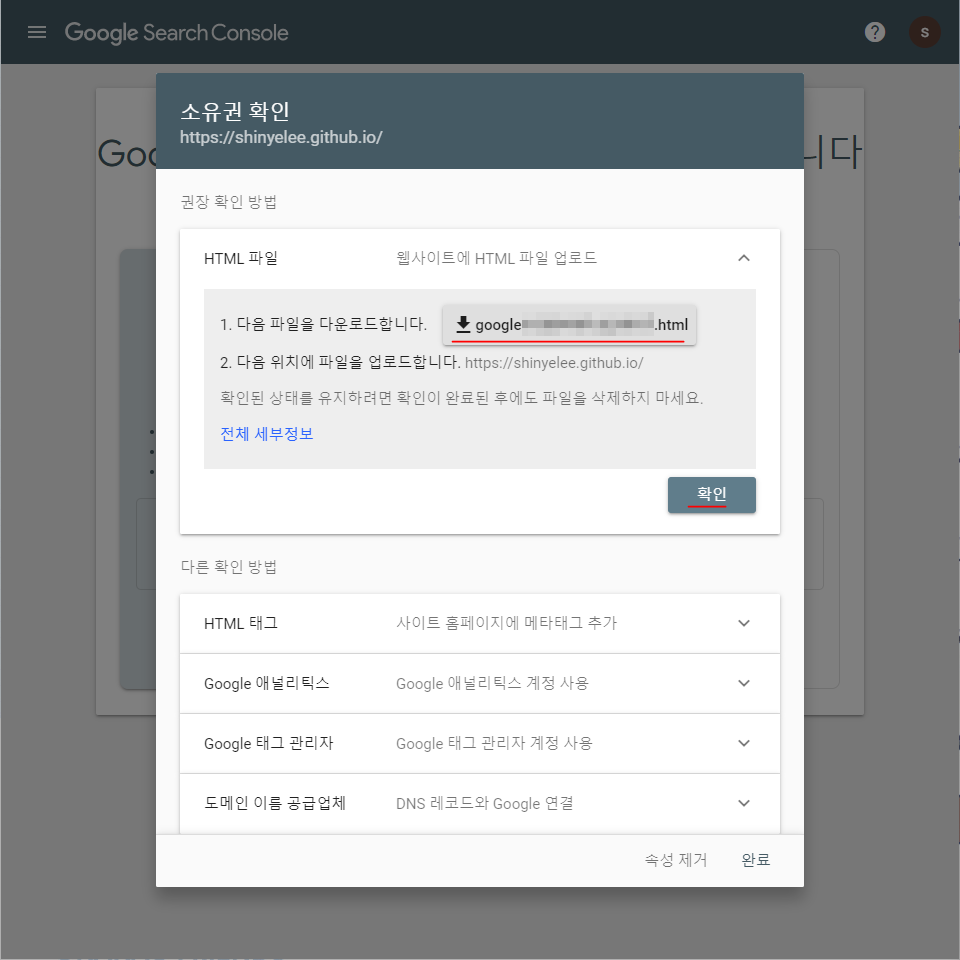

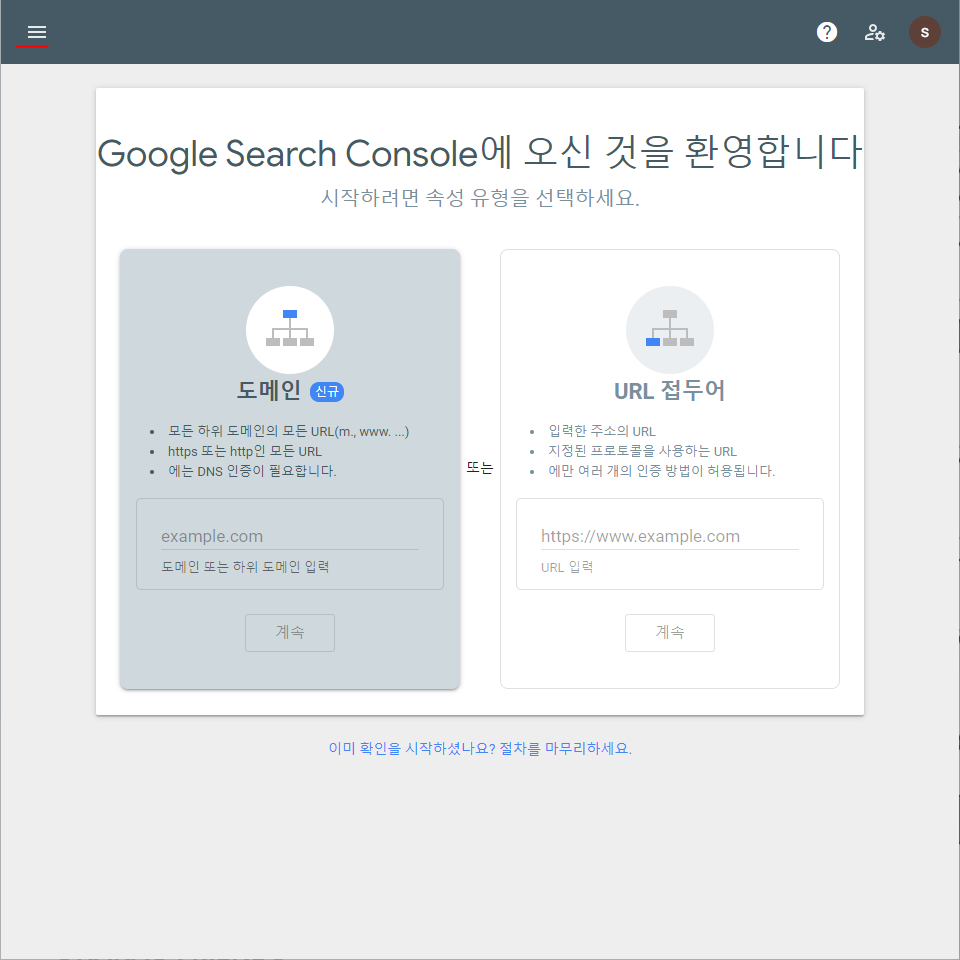
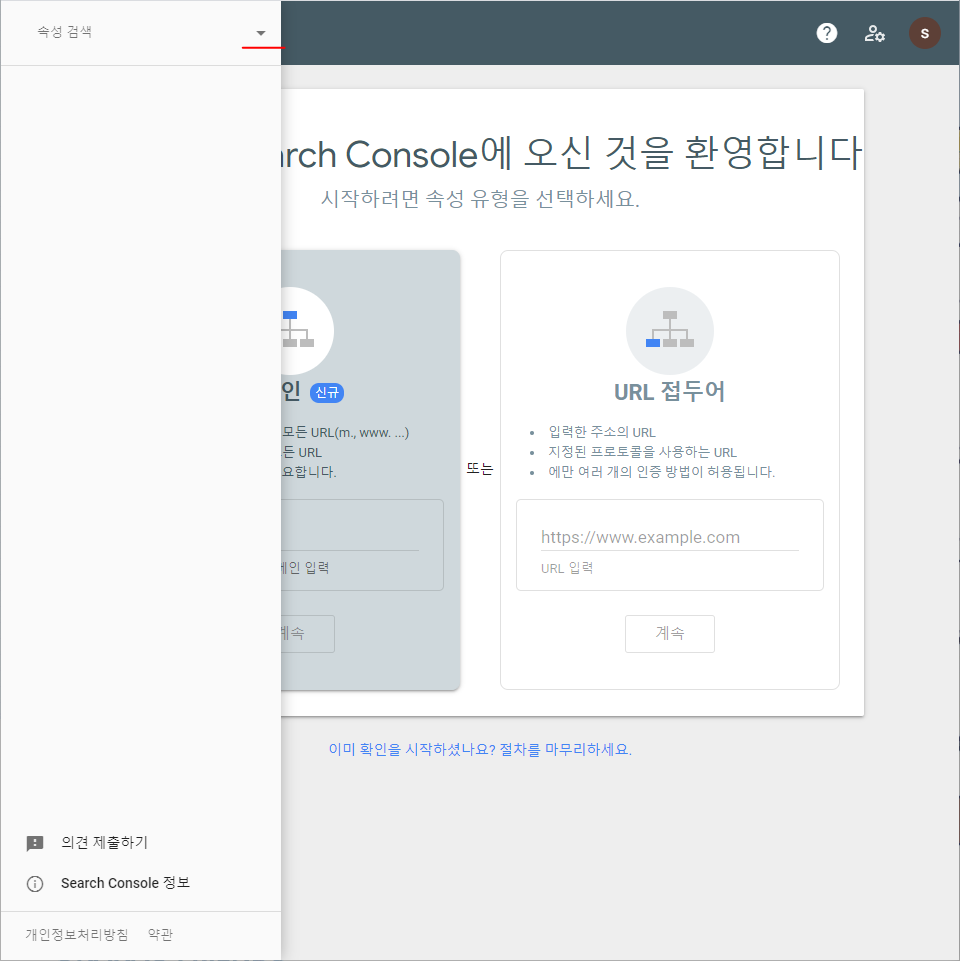
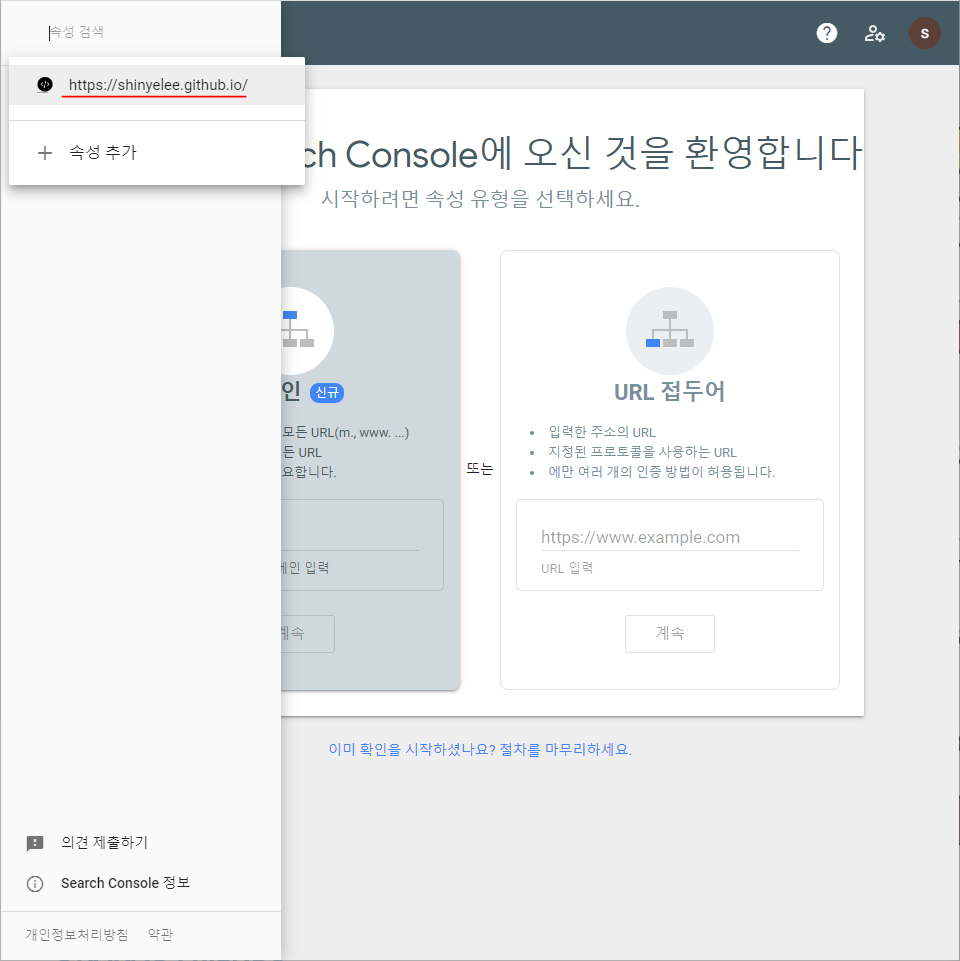




출처 :
Google 검색 엔진과 애널리틱스 등록하기
Google 검색 엔진인 Google Search Console과 웹분석 도구인 Google Analytics를 등록해보자.
devinlife.com
구글 사이트 등록하기 (Google 검색노출)
Google 서치 콘솔(Search Console)을 사용해 내 사이트의 검색 트래픽 및 실적을 측정하고, 문제를 해결하며, Google 검색결과에서 내 사이트가 돋보이게 할 수
imweb.me
Jekyll 기반의 GitHub Page 생성(6) - Google Search Console 활용
Jekyll 기반의 GitHub Page 생성은 여러 절로 구성되어 있습니다. Jekyll 기반의 GitHub Page 생성(1) - 환경설정 Jekyll 기반의 GitHub Page 생성(2) - 블로그 수정 & Publishing Jekyll 기반의 GitHub Page 생성(3) - 웹 폰트
moon9342.github.io
'개발(Web) > VCS' 카테고리의 다른 글
| [Git/GitHub] 깃허브 페이지 포스팅 (2) Font Awesome Icon (1) | 2021.03.17 |
|---|---|
| [Git/GitHub] 깃허브 페이지 포스팅 (1) 마크다운(Markdown) (0) | 2021.03.16 |
| [Git/GitHub] Jekyll 기반의 GitHub Page 생성(5) - lunr.js를 이용한 Search 기능 추가 (2) (0) | 2021.03.14 |
| [Git/GitHub] Jekyll 기반의 GitHub Page 생성(5) - lunr.js를 이용한 Search 기능 추가 (1) (0) | 2021.03.14 |
| [Git/GitHub] Jekyll 기반의 GitHub Page 생성(4) - rouge를 이용한 syntax highlighting (0) | 2021.03.13 |