lunr.js
Jekyll 기반의 GitHub Page 생성(5) - lunr.js를 이용한 Search 기능 추가
Jekyll 기반의 GitHub Page 생성은 여러 절로 구성되어 있습니다. Jekyll 기반의 GitHub Page 생성(1) - 환경설정 Jekyll 기반의 GitHub Page 생성(2) - 블로그 수정 & Publishing Jekyll 기반의 GitHub Page 생성(3) - 웹 폰트
moon9342.github.io




search.js
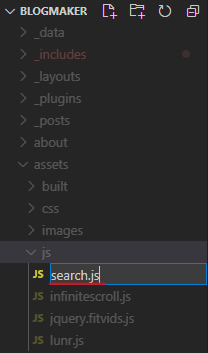

(function() {
function displaySearchResults(results, store) {
var searchResults = document.getElementById('search-results');
if (results.length) { // Are there any results?
var appendString = '';
for (var i = 0; i < results.length; i++) { // Iterate over the results
var item = store[results[i].ref];
appendString += '<li><a href="' + item.url + '"><h6>' + item.title + '</h6></a>';
appendString += '<p>' + item.content.substring(0, 150) + '...</p></li>';
}
searchResults.innerHTML = appendString;
} else {
searchResults.innerHTML = '<li>검색 결과가 없습니다.</li>';
}
}
function getQueryVariable(variable) {
var query = window.location.search.substring(1);
var vars = query.split('&');
for (var i = 0; i < vars.length; i++) {
var pair = vars[i].split('=');
if (pair[0] === variable) {
return decodeURIComponent(pair[1].replace(/\+/g, '%20'));
}
}
}
function trimmerEnKo(token) {
return token
.replace(/^[^\w가-힣]+/, '')
.replace(/[^\w가-힣]+$/, '');
};
var searchTerm = getQueryVariable('query');
if (searchTerm) {
document.getElementById('search-box').setAttribute("value", searchTerm);
// Initalize lunr with the fields it will be searching on. I've given title
// a boost of 10 to indicate matches on this field are more important.
var idx = lunr(function () {
this.pipeline.reset();
this.pipeline.add(
trimmerEnKo,
lunr.stopWordFilter,
lunr.stemmer
);
this.field('id');
this.field('title', { boost: 10 });
this.field('author');
this.field('category');
this.field('content');
});
for (var key in window.store) { // Add the data to lunr
idx.add({
'id': key,
'title': window.store[key].title,
'author': window.store[key].author,
'category': window.store[key].category,
'content': window.store[key].content
});
var results = idx.search(searchTerm); // Get lunr to perform a search
displaySearchResults(results, window.store); // We'll write this in the next section
}
}
})();


출처 :
Jekyll 기반의 GitHub Page 생성(5) - lunr.js를 이용한 Search 기능 추가
Jekyll 기반의 GitHub Page 생성은 여러 절로 구성되어 있습니다. Jekyll 기반의 GitHub Page 생성(1) - 환경설정 Jekyll 기반의 GitHub Page 생성(2) - 블로그 수정 & Publishing Jekyll 기반의 GitHub Page 생성(3) - 웹 폰트
moon9342.github.io
반응형
'개발(Web) > VCS' 카테고리의 다른 글
| [Git/GitHub] 깃허브 페이지 포스팅 (1) 마크다운(Markdown) (0) | 2021.03.16 |
|---|---|
| [Git/GitHub] Jekyll 기반의 GitHub Page 생성(6) - Google Search Console 활용 (0) | 2021.03.15 |
| [Git/GitHub] Jekyll 기반의 GitHub Page 생성(5) - lunr.js를 이용한 Search 기능 추가 (1) (0) | 2021.03.14 |
| [Git/GitHub] Jekyll 기반의 GitHub Page 생성(4) - rouge를 이용한 syntax highlighting (0) | 2021.03.13 |
| [Git/GitHub] Jekyll 기반의 GitHub Page 생성(3) - 웹 폰트 설정 (0) | 2021.03.13 |